User Manual of Invenio
2015-06-09| Editor:div7 | Browse times:Loading... | [Big Middle Small] [Print] [Colse]
11. Add/delete/modify a record, taking a picture for example
(1) Log in user account
(2) Click ‘Submit’
(3) Select doctype, for example: Picture Submission
(4) Select a type, for example: Life at IHEP Office
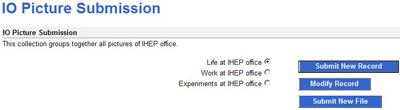
(5) Click submit new file
(6) Enter the addition page and input reference number
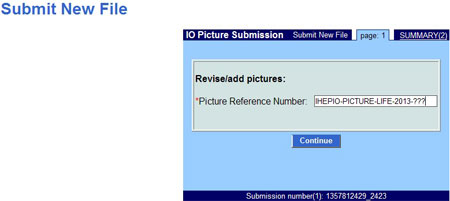
(7) Add a picture
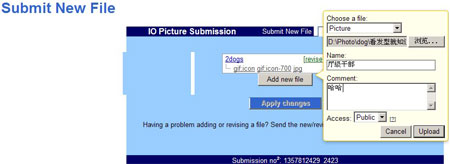
(8) Press “Apply changes”
(9) Receive a mail notice