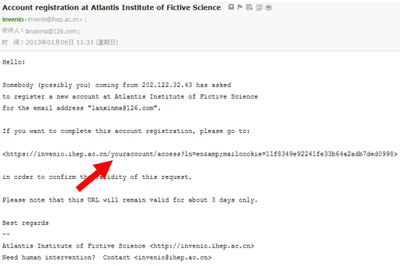User Manual of Invenio
2015-06-09| Editor:div7 | Browse times:Loading... | [Big Middle Small] [Print] [Colse]
1. Introduction
Invenio is an electronic book and electronic document management system developed by CERN.
Main functions: query and submission.
Query: Search existing documents
Submission: Submit documents to this system
2. URL of IHEP document library
http://invenio.ihep.ac.cn/
3. Support Chinese and English
Users may click the right bottom angle of the webpage to select a language
4. Help information
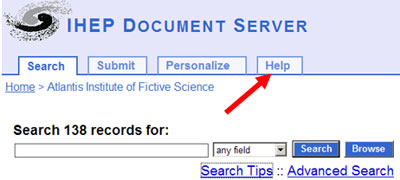
5. User registration
(1) Connect homepage http://invenio.ihep.ac.cn ->login->register
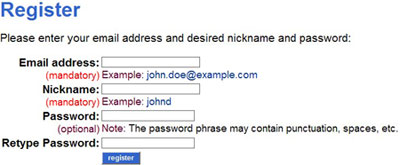
Enter related information and click "register". After successful submission, a mail will be sent to your mailbox.
(2) Enter the mailbox, click the link in the mail and confirm and activate the account